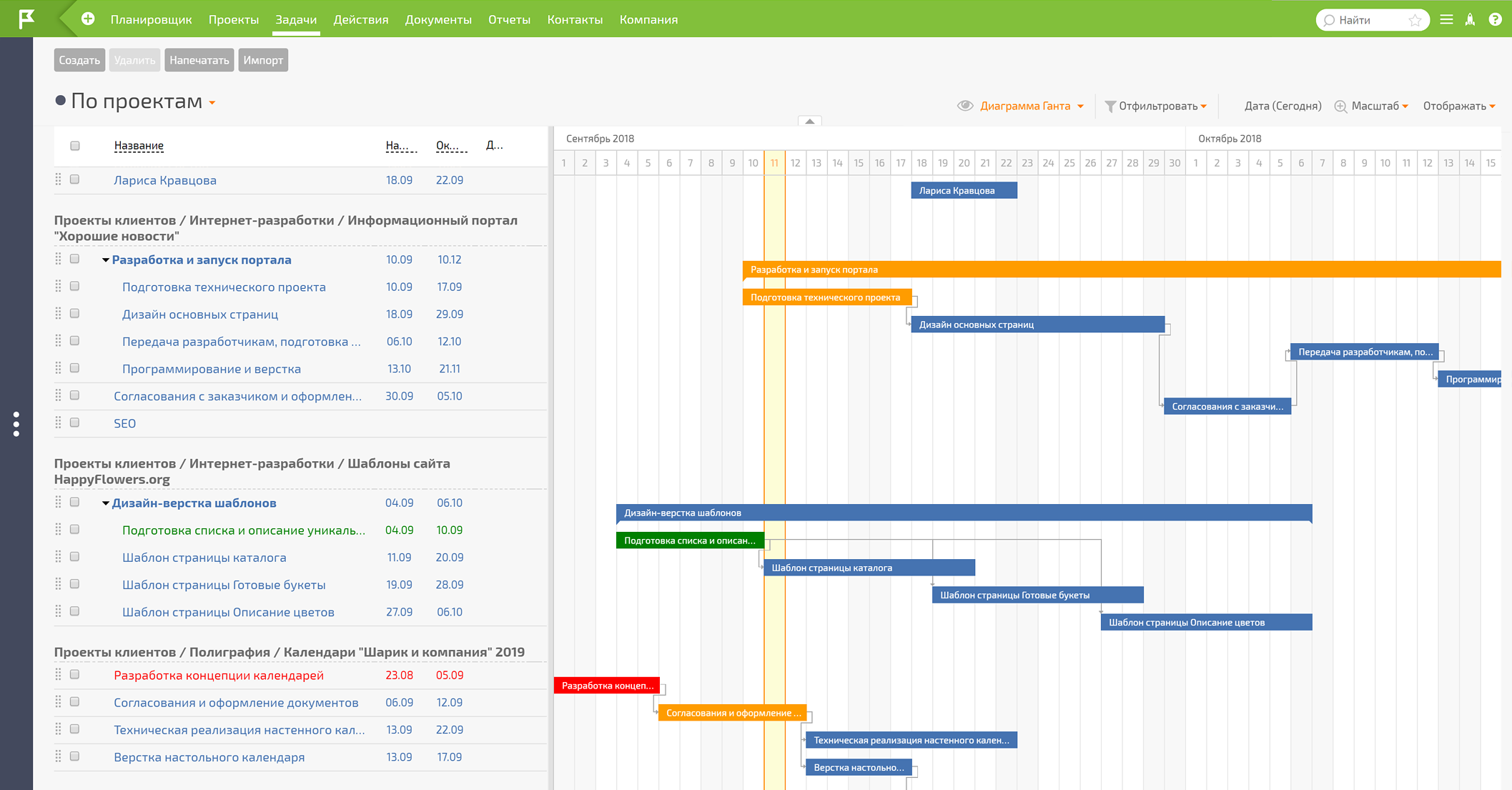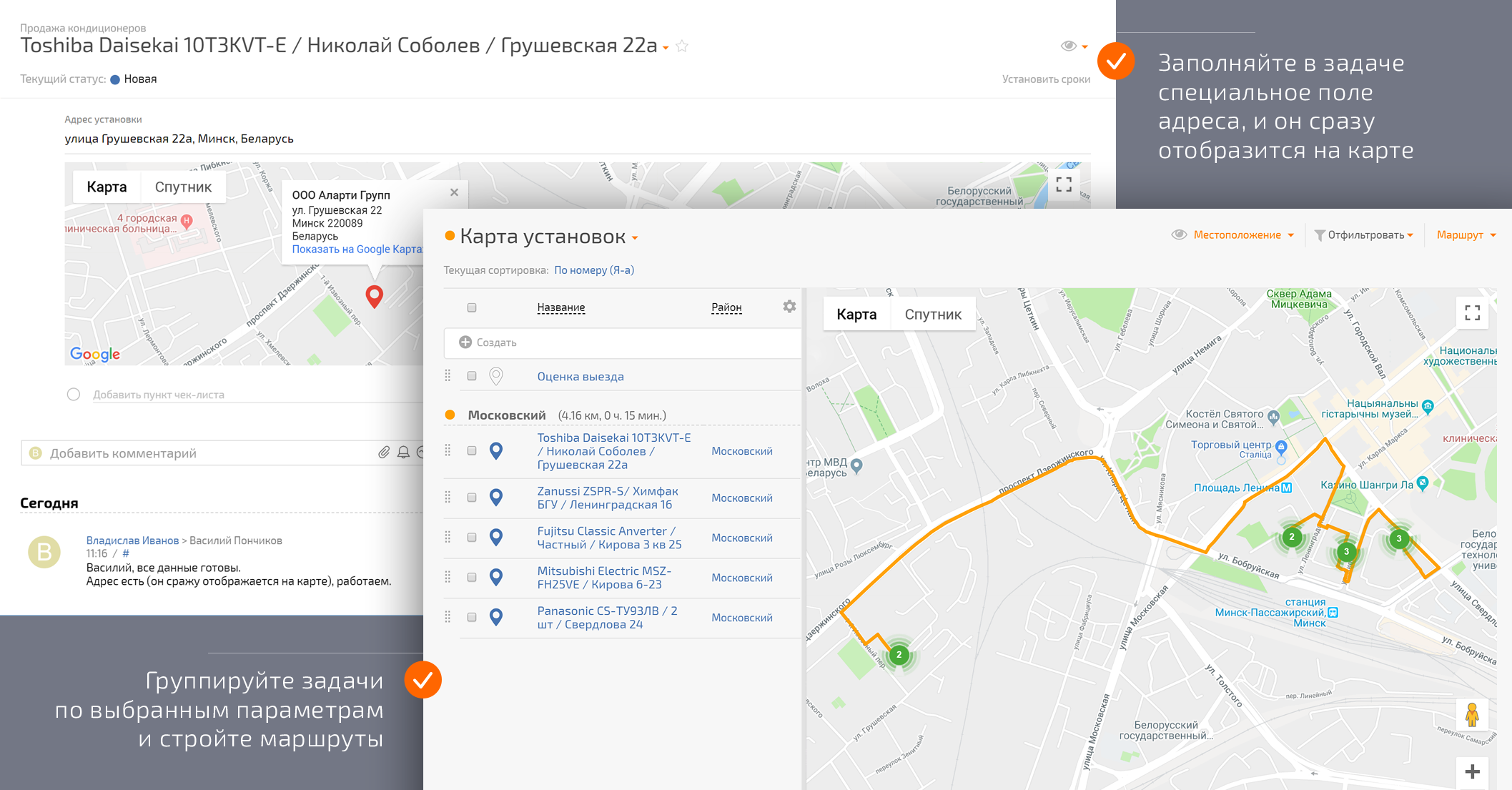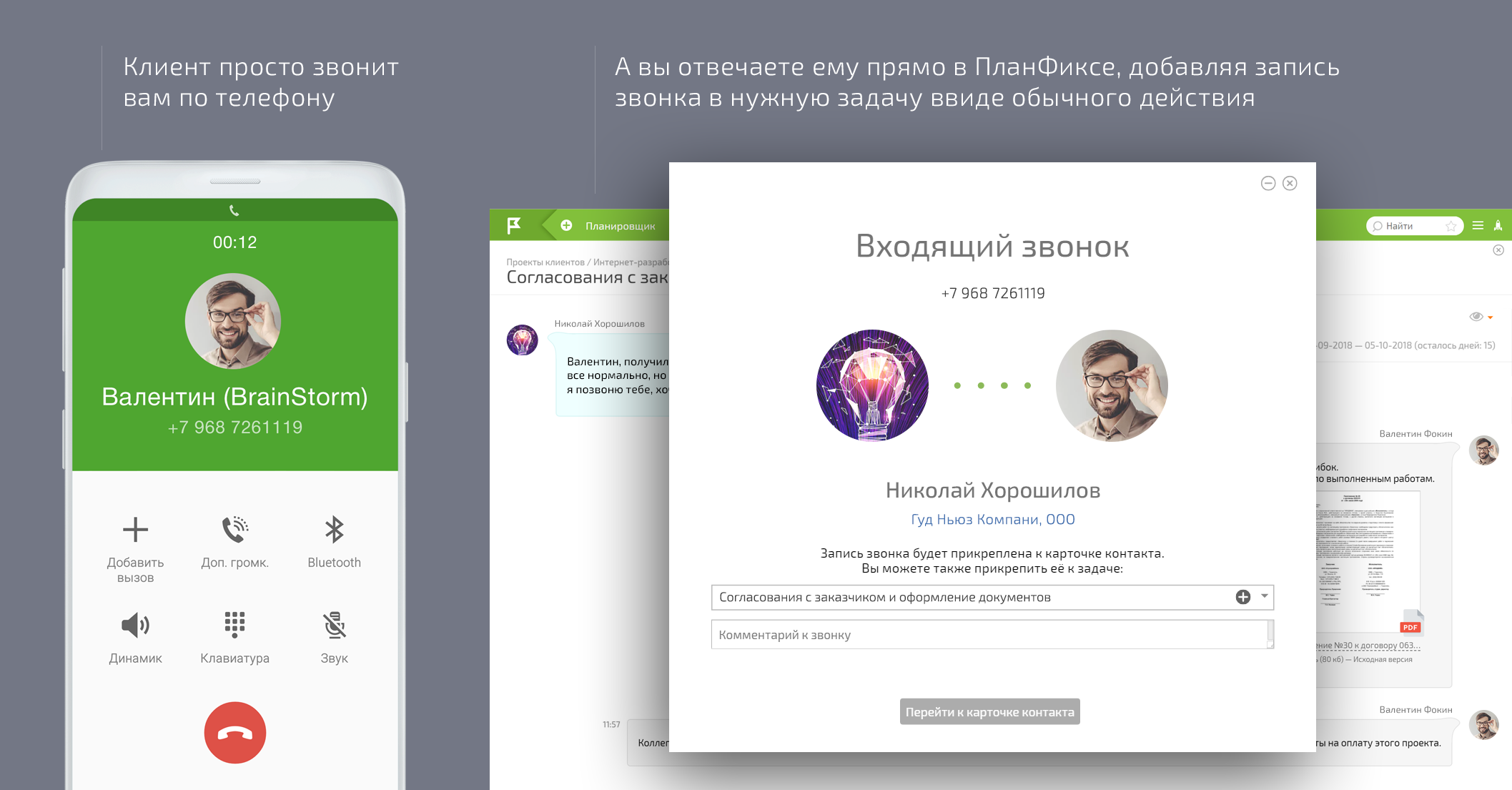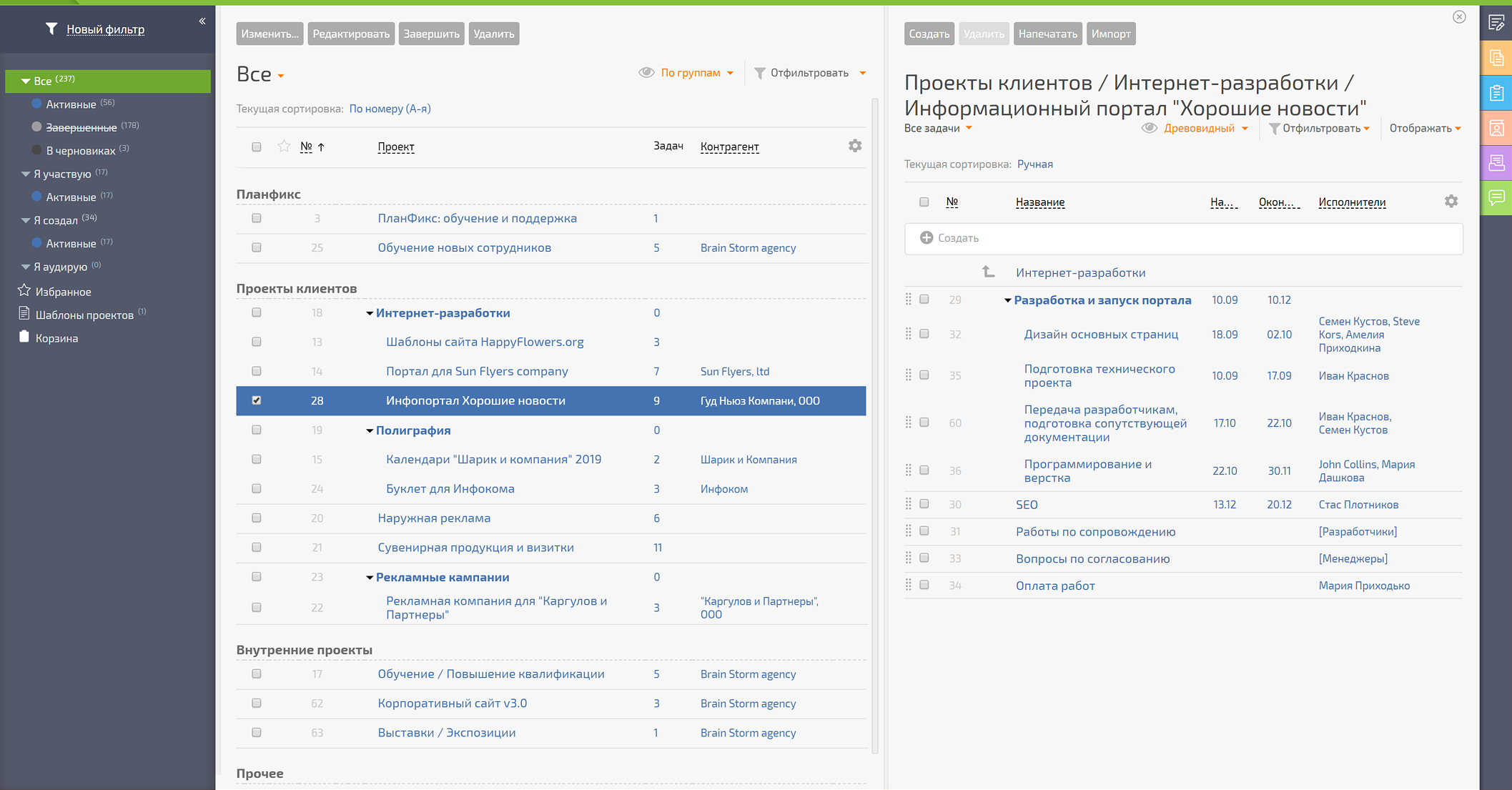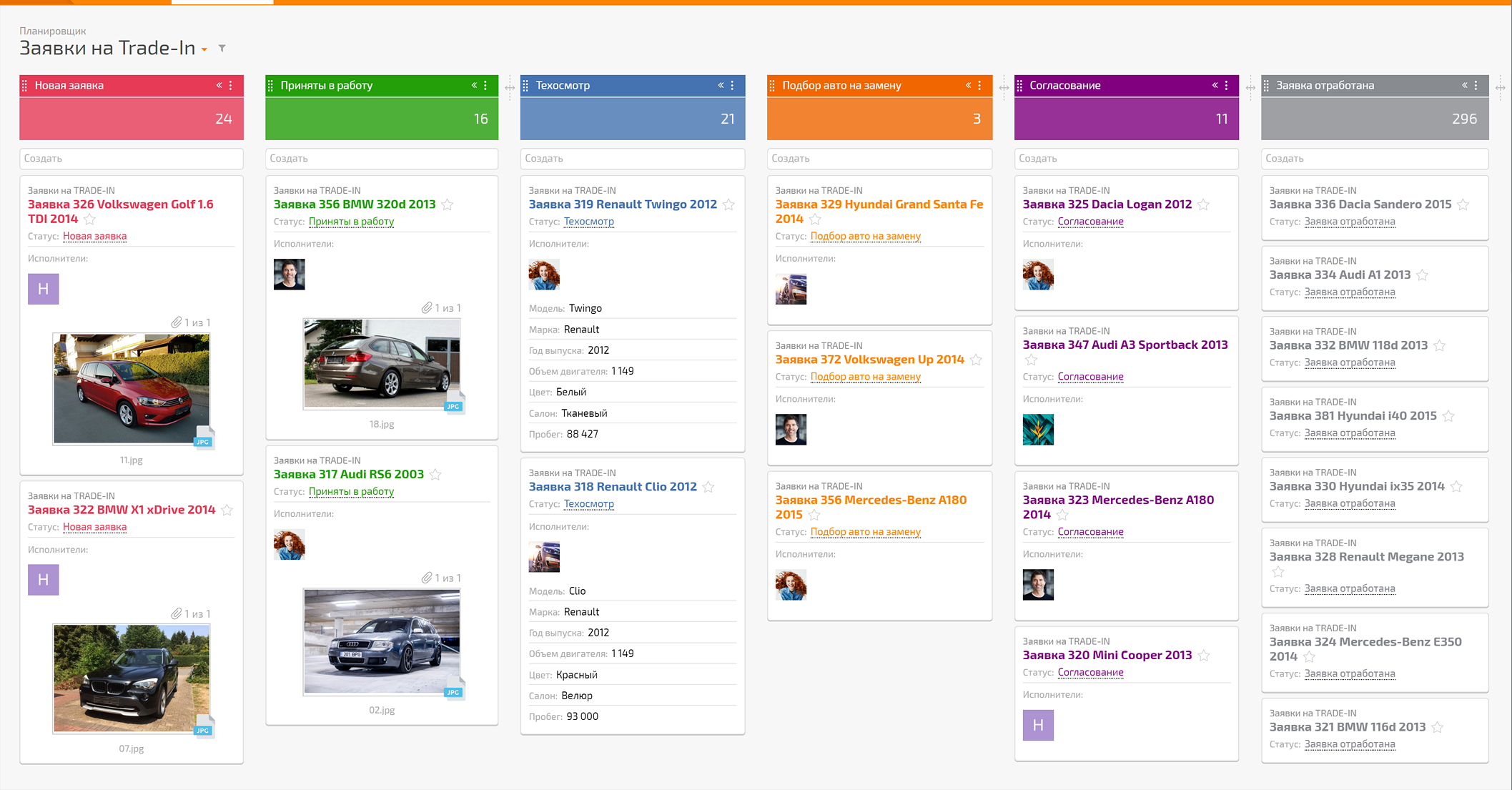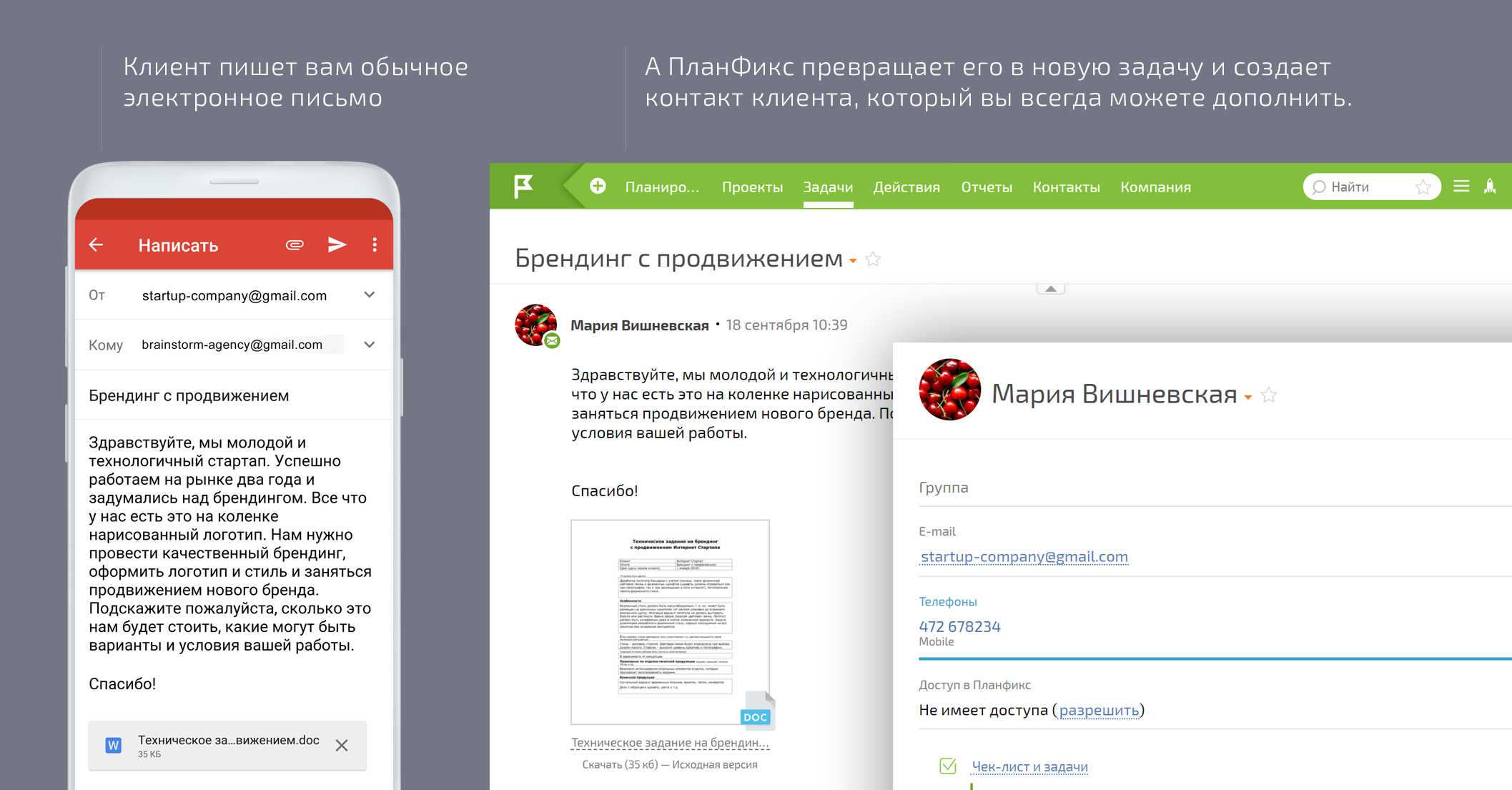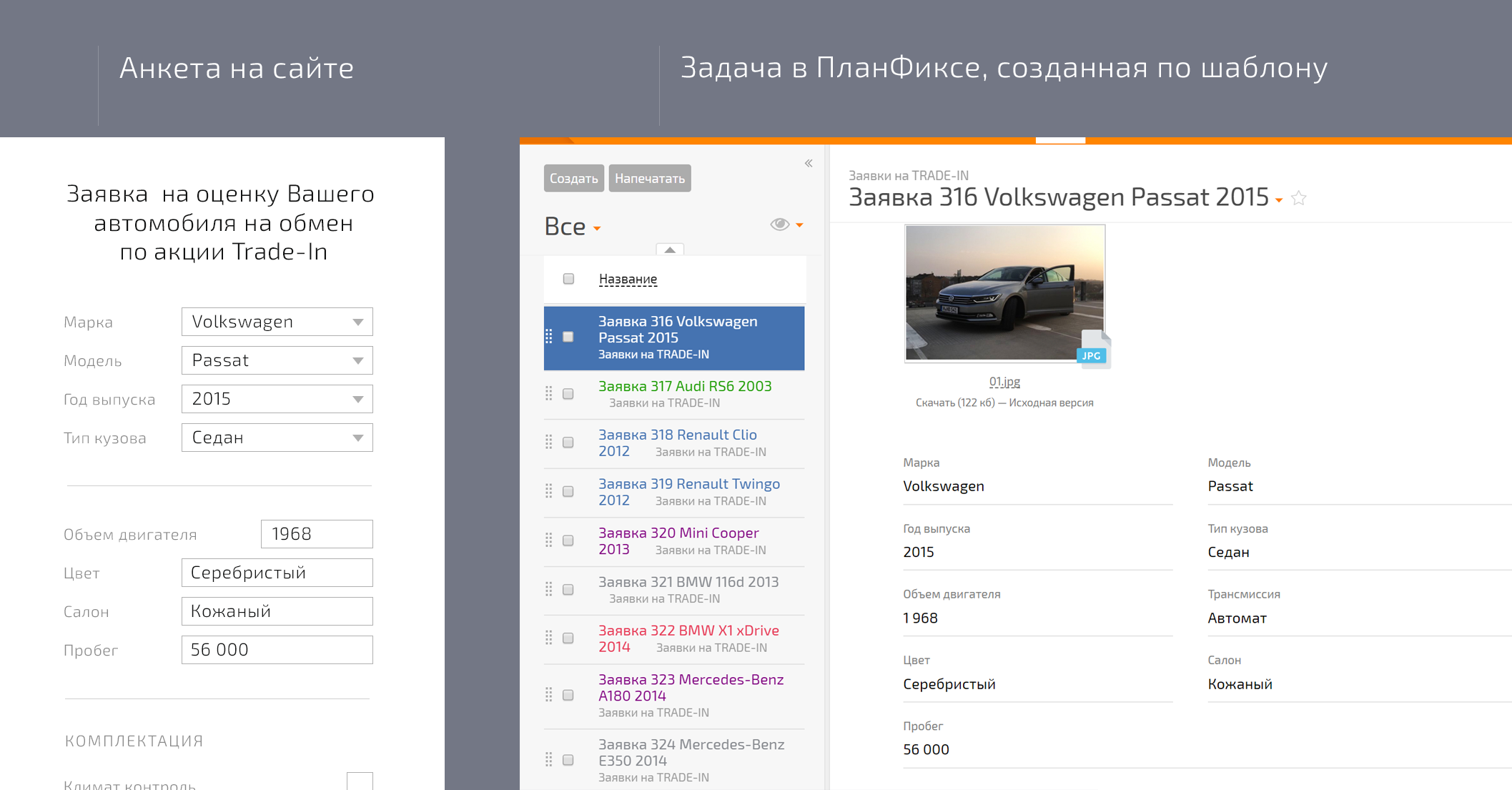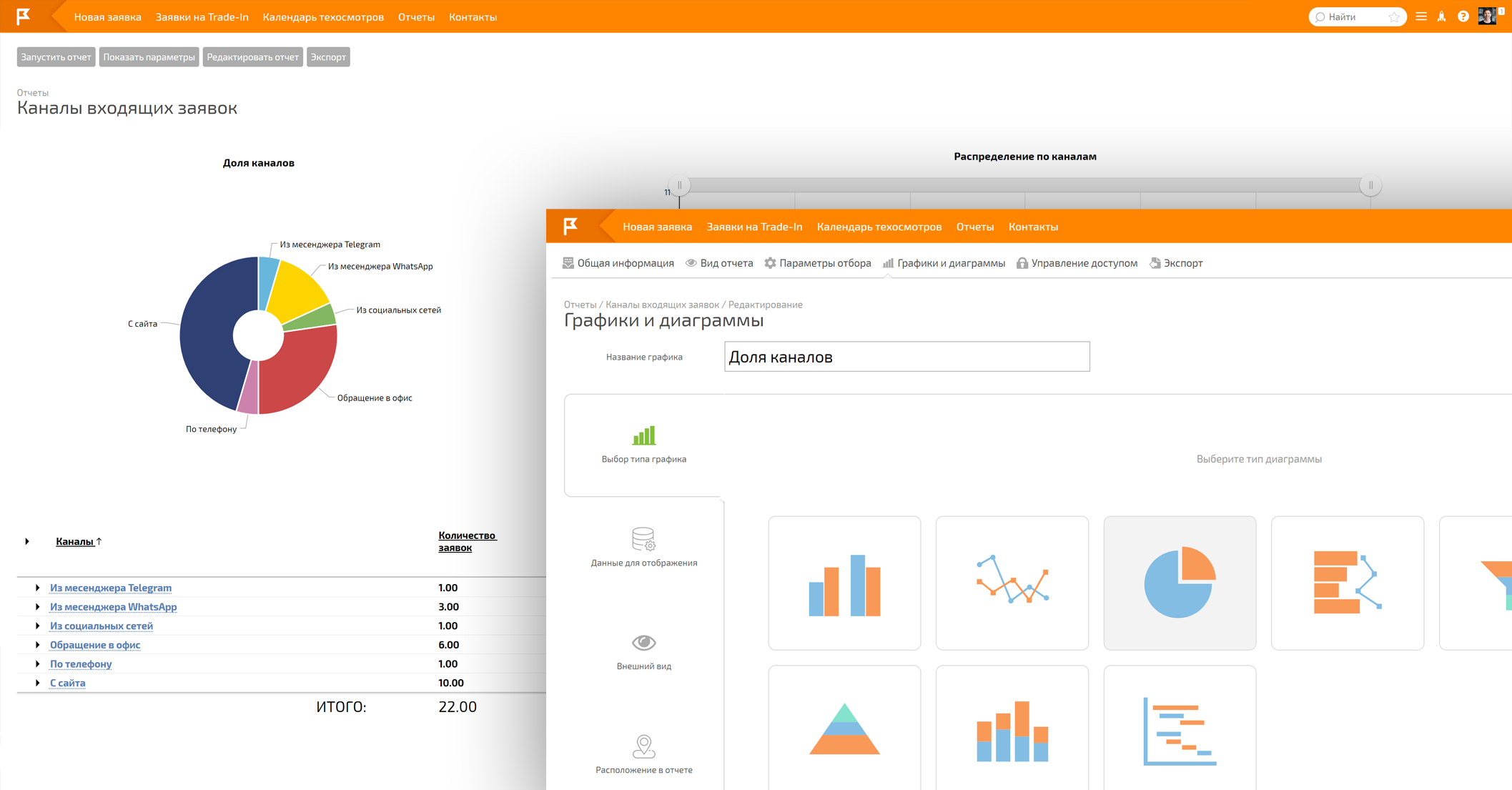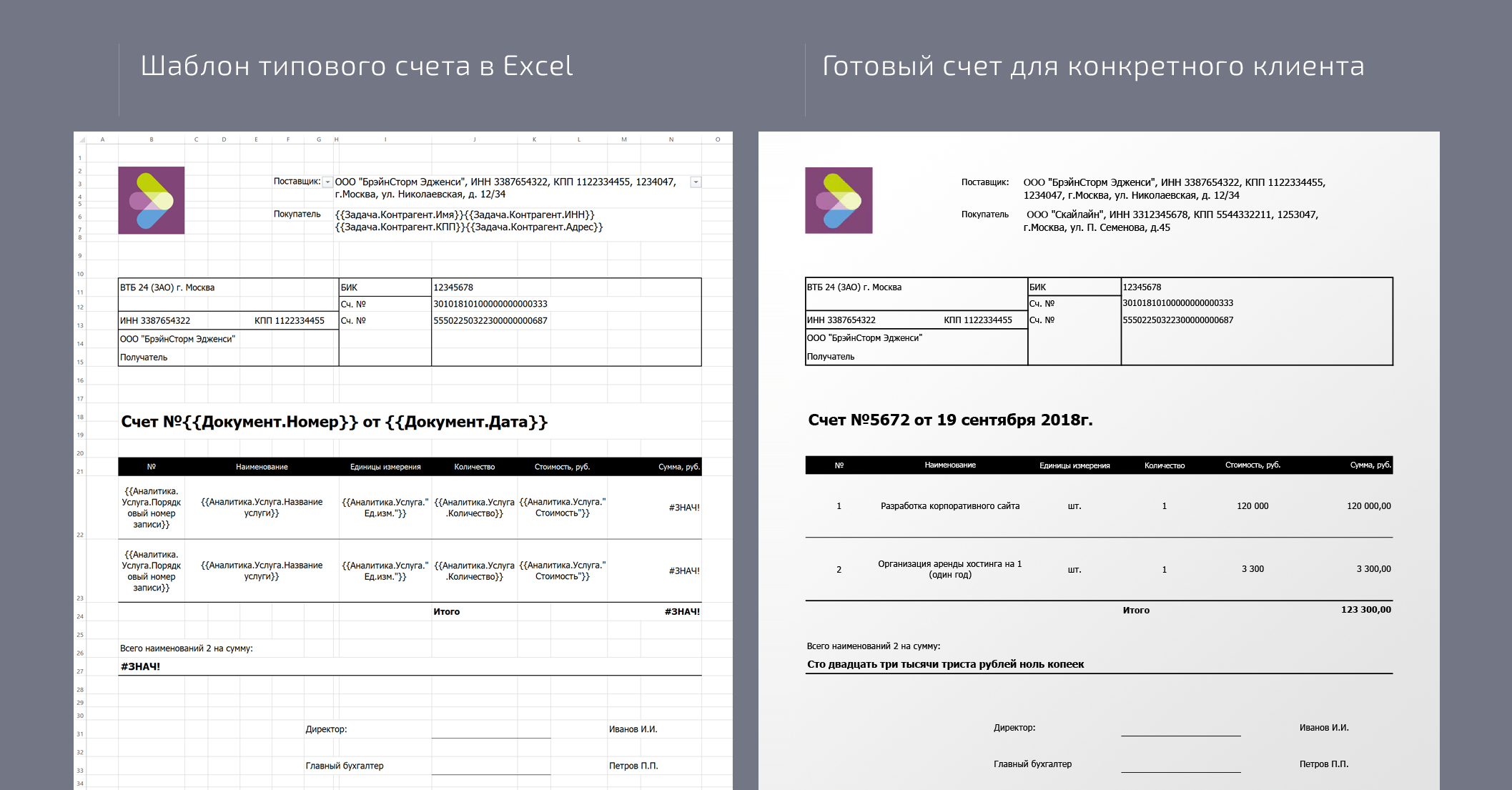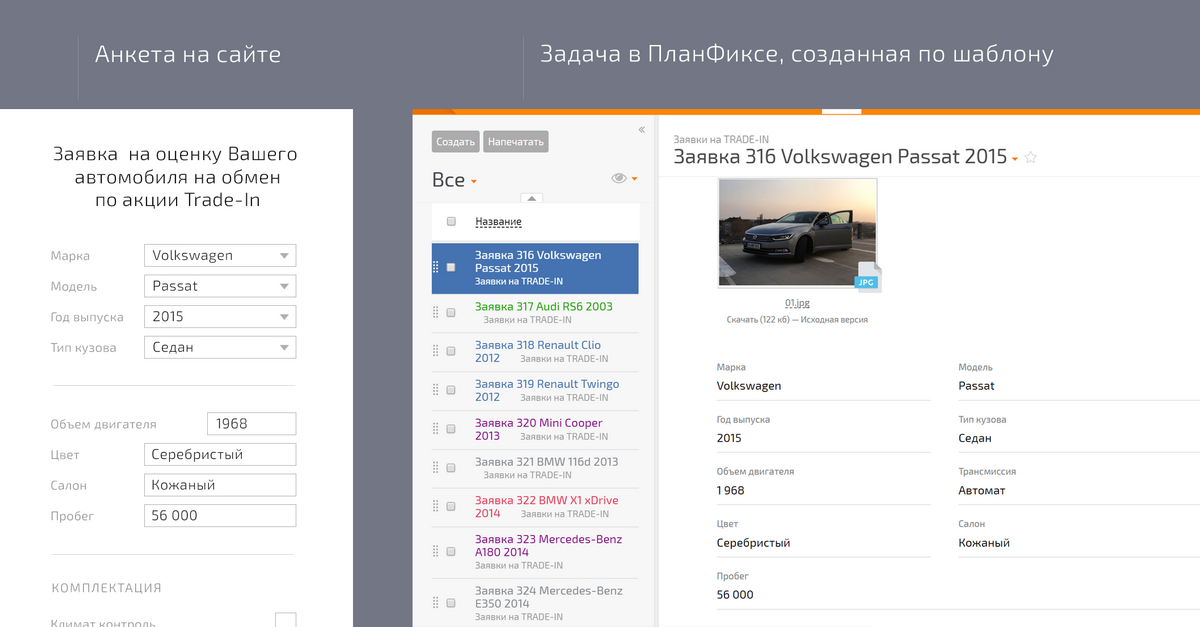Basic course

- Price - 20000 RUB.
- Places - no limits
- The course is automated and starts immediately after payment
Suffering every time with some nuances and obvious incompleteness of training, a training course appeared, which I called Basic. It is focused on learning and consolidating knowledge through tasks, without which the transition to the next stage is impossible.
What it looks like:
- Immediately after confirming the payment, the student receives an invitation letter to log into my Planfix account.
- The first task is focused on human learning as if he is not an employee of the company, but a client who is in dialogue with the employee. In this way, I immerse the student in a calm understanding of how their correspondents will see the dialogue and what they can do in such a limited interface.
- Next, I give access to such a contact so that he can start working with the interface as a client- customer. Will be able to fill in fields, set tasks, shoot reports and much more that is available to an external contact with Access.
- Next comes an important stage - access to a separate employee account is issued, who will become responsible for himself in the role of a contact. As the tasks were set earlier - to understand the new employee. Conduct a dialogue, exchange tasks, plan your work - all the Planfix functionality is applied step by step.
- Separate tasks are given on the topic “How to change PlanFix for yourself?”, Where I show how you can assemble your own template, planners , task / contact / project filters, as well as contact the Account Administrator to prove the importance of this change for his work. There I argue with the trainees so that they are not afraid to assign tasks to the admins.
- Throughout the training, workspaces change with each stage, in which the menu items appear, which are necessary and sufficient to solve the assigned tasks.
At the end of the Basic course, you get a person who has gone through the "fire, water and copper pipes" of Planfix and understands all the nuances of project management, planning your / someone else's load, and understands Planfix much better than the reader of articles.
Detailed program of the basic course
Stage 1
1. Contact work without access.
2. Sending a letter to demo mail for dialogue with the bot.
3. Attendance at lecture number 1 for further training.
Stage 2
4. Gaining access for a contact, setting tasks for 10 days according to the Summary data.
5. Working with the right panel, familiarity with Reminders. Setting many reminders for yourself and others.
6. Connection to Telegrams and Skype, work with notifications.
7. Installing a mobile application, studying its sections.
Stage 3
8. Lists of tasks from the Scheduler, view in the Gantt chart, movement of tasks.
9. Exit to all tasks in the list to see them in the required modes. Putting order through the Gantt chart by dates.
10. Working with task filters.
Stage 4
11. Setting up your account as an employee, getting your account in the system.
12. Setting up your account as a contact after an employee, re-logging. Group 01 Stage is connected.
13. Creating your own Scheduler with the Eisenhower Matrix.
Stage 5
14. Working with the "Contacts" section, your wards, correcting data, creating a Planner for contacts.
15. Working with templates of tasks and contacts, connecting fields.
16. Working with analysts, creating documents from tasks:
- creating a company;
- creating a task template;
- creating company template;
- filling in the details;
- filling in the fields;
- creating the Counterparty and its members;
- working with analysts;
- creating your own document.
Stage 6
17. Creating a project, setting tasks for the Leader of the course.
18. Import tasks.
19. Import of contacts and companies.
20. Import of analysts.
Stage 7
21. Assign external access to contacts, configure the Scheduler for an external contact as a project execution.
22. Setting a task for an account administrator.
23. Creating a Planner with company news.
24. Launch of the project according to the regulations, scheduling, adding analysts.
Stage 8
25. Invoicing.
26. Vysta